eclipse 设置
- 去掉工具栏恶心的 launch bar
preferences -> run/debug -> launching -> launch bar
- 使用代理之后 marketplace 仍然无法安装插件
不要设置 socks 代理,只设置 http 和 https 代理
- 在 Ubuntu 16.04 下界面显示怪异(Ubuntu 18.04 没有这个问题),可以让 eclipse 在 GTK2 环境下启动
在 eclipse.ini 最前面加上下面的配置
--launcher.GTK_version
2
或者添加如下环境命令
export SWT_GTK3=0
- pydev 插件设置保存时删除有改动行右边部分的空白字符
Preferences > PyDev > Editor > Code Style > Code Formatter
- 勾选 “On save, only apply formatting in changed lines?”
- 勾选 “Right trim lines?”
- 勾选 “Right trim multi-line string literals?”
Preferences > PyDev > Editor > Save Actions
- 勾选 “Auto-format editor contents before saving”
插件
- bracketeer
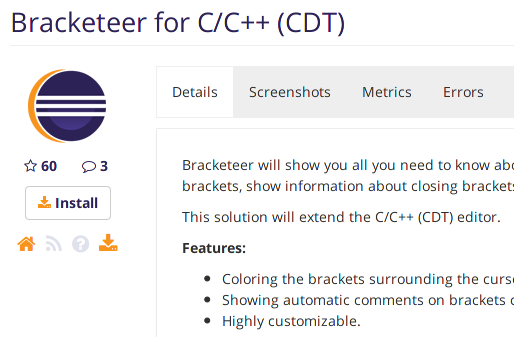
- bash editor
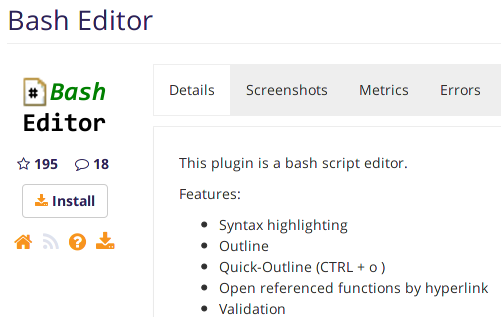
- pydev
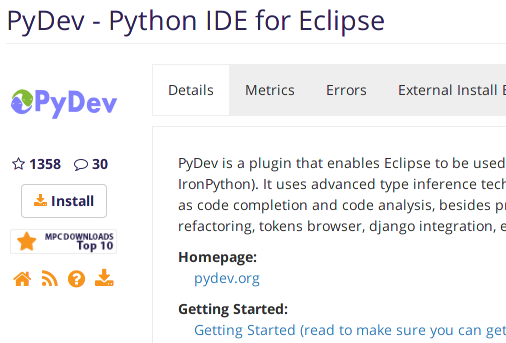
- highlight on selection
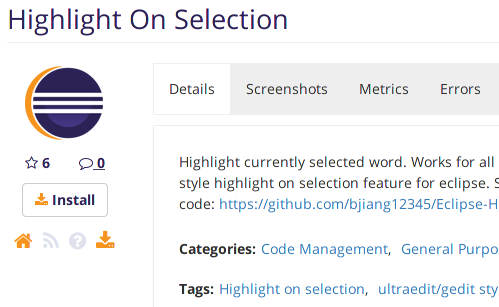
最后修改于 2019-02-11