使用 Linux 系统已经很多年了,印象中 Linux 的界面一直都非常的丑,特别是 Gnome 系,总感觉缺少设计感,KDE 虽然好一点,但好的不多。
如果有 Mac 风格主题及图标的加持,我个人认为 Linux 是一个完美的系统(至少对我而言)。
本文适用于 Ubuntu18.04,Ubuntu16.04 的话可以搜索并安装 MacBuntu,我的两台电脑都是从 Ubuntu16.04 升级上来的,Ubuntu16.04 都是用的 MacBuntu,如下内容在升级后的 Ubuntu18.04 系统上验证通过。
下载
首先下载主题和图标:
macOS High Sierra - GTK3 Themes
https://www.gnome-look.org/p/1013714/
MacOS sierra ct - Icon Themes
https://www.opendesktop.org/p/1210856/
安装
mkdir ~/.themes
mkdir ~/.icons
将下载的主题解压到 ~/.themes 目录下,将图标解压到 ~/.icons 目录下。
配置
打开 gnome-tweaks,选择对应的主题即可:
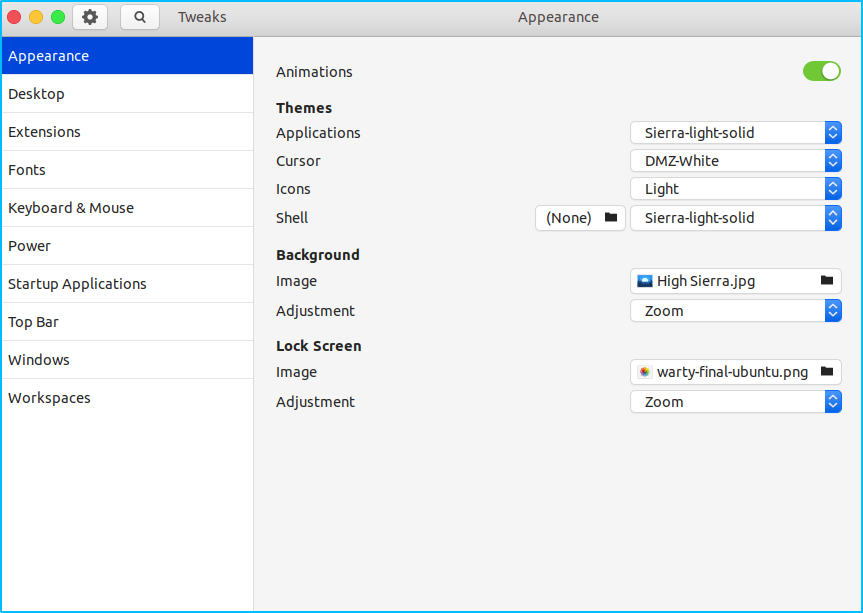
Gnome 扩展
Gnome 扩展需要安装 chrome 的 GNOME Shell integration 插件,所以可能有点麻烦。
安装好扩展,然后访问 https://extensions.gnome.org/ 注册并登录,即可以对扩展进行管理,我当前在用的扩展如下:
AlternateTab
Substitute Alt-Tab with a window based switcher that does not group by application.
Blyr
Apply a Blur Effect to GNOME Shell UI elements.
BottomPanel
Moves the GNOME panel to the bottom of the screen.
Dash to Dock
A dock for the Gnome Shell.
Extend Panel Menu
Move the Power/Network/Volume/User/Date/Notifications menus to the status area
Hide Activities Button
Hides the Activities button on the panel
Impatience
Speed up the gnome-shell animation speed
TaskBar
GNOME Shell Extension TaskBar(Development stopped)
User Themes
Load shell themes from user directory.
插件安装之后,还需要一些配置,当然这些都是个人喜好问题,最后的效果如下:

最后修改于 2019-04-07