systemd-analyze 分析系统上电时间
获取系统上电时间的概要信息
~$ systemd-analyze
Startup finished in 8.538s (kernel) + 11.783s (initrd) + 1min 19.618s (userspace) = 1min 39.940s
查看各服务启动所需的时间
~$ systemd-analyze --no-pager blame
22.540s network.service
20.154s ceph-osd@10.service
20.153s ceph-osd@18.service
20.153s ceph-osd@25.service
20.153s ceph-osd@16.service
20.148s ceph-osd@24.service
20.147s ceph-osd@22.service
20.147s ceph-osd@13.service
9.649s iptable-tools.service
5.184s pacemaker.service
2.108s performance.service
2.064s kdump.service
1.656s ovs-vswitchd.service
...
查看服务依赖链上各节点启动所需的时间
~$ systemd-analyze --no-pager critical-chain ceph-osd@10.service
The time after the unit is active or started is printed after the "@" character.
The time the unit takes to start is printed after the "+" character.
ceph-osd@10.service +20.154s
└─network-online.target @32.574s
└─network.target @32.491s
└─network.service @9.943s +22.540s
└─openvswitch.service @9.930s +6ms
└─ovs-vswitchd.service @8.265s +1.656s
└─ovsdb-server.service @7.865s +390ms
└─basic.target @7.668s
└─sockets.target @7.663s
└─iscsiuio.socket @7.656s
└─sysinit.target @7.566s
└─systemd-update-utmp.service @7.546s +11ms
└─auditd.service @7.399s +139ms
└─systemd-tmpfiles-setup.service @7.334s +47ms
└─rhel-import-state.service @7.286s +38ms
└─local-fs.target @7.271s
└─var-lib-libvirt-qemu-ram.mount @35.413s
└─var.mount @6.852s +10ms
└─systemd-fsck@dev-mapper-vg_sys\x2dlv_var.service @6.832s +18ms
└─local-fs-pre.target @6.804s
└─lvm2-monitor.service @6.763s +30ms
└─dm-event.socket @988ms
└─-.slice
将各服务的启动时间以树状图的形式呈现
~$ systemd-analyze plot > boot.svg
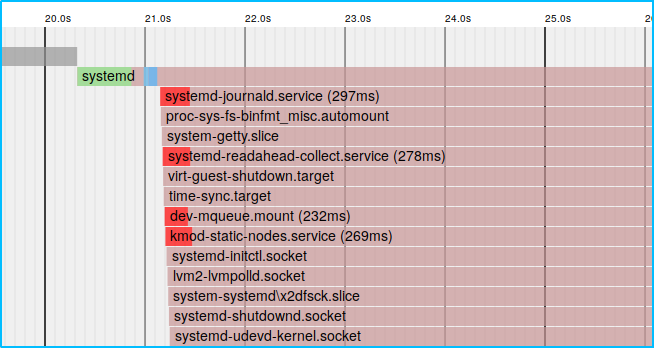
查看服务依赖关系:
$ systemctl list-dependencies
default.target
● ├─accounts-daemon.service
● ├─gdm.service
● ├─nvmefc-boot-connections.service
● ├─rtkit-daemon.service
● ├─systemd-update-utmp-runlevel.service
● ├─udisks2.service
● └─multi-user.target
● ├─atd.service
● ├─auditd.service
● ├─avahi-daemon.service
参考资料
man systemd-analyze
systemd-analyze – Find System Boot-up Performance Statistics in Linux
https://www.tecmint.com/systemd-analyze-monitor-linux-bootup-performance/
Improving performance/Boot process
https://wiki.archlinux.org/index.php/Improving_performance/Boot_process
systemd/Timers
https://wiki.archlinux.org/index.php/Systemd/Timers
最后修改于 2019-03-05